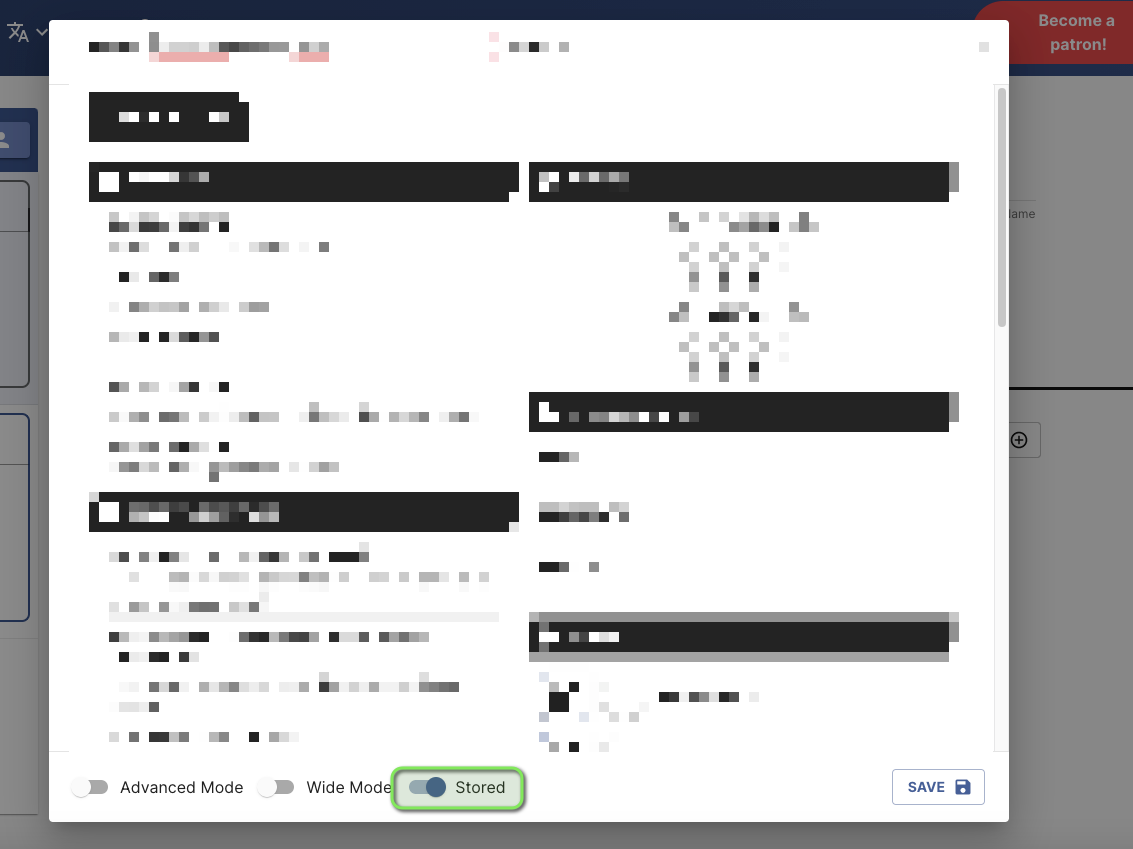When playing in real life, you go to you friend's house, sit at their table and just get started immediately.
Playing your favorite TTRPG with Fari App isn't more complicated than that, though there are still a couple of things you should know before getting started.
Online VS Offline
To start a new game session, Fari App offers you the following two options:
- Playing Online
- Playing Offline
Online
When you click on the Play Online button located on the home page, Fari App creates a temporary space for you that we call a session. You are the host of this session.
When a session starts, Fari App gives you access to a unique session link that you can send to your friends so that they join your session.
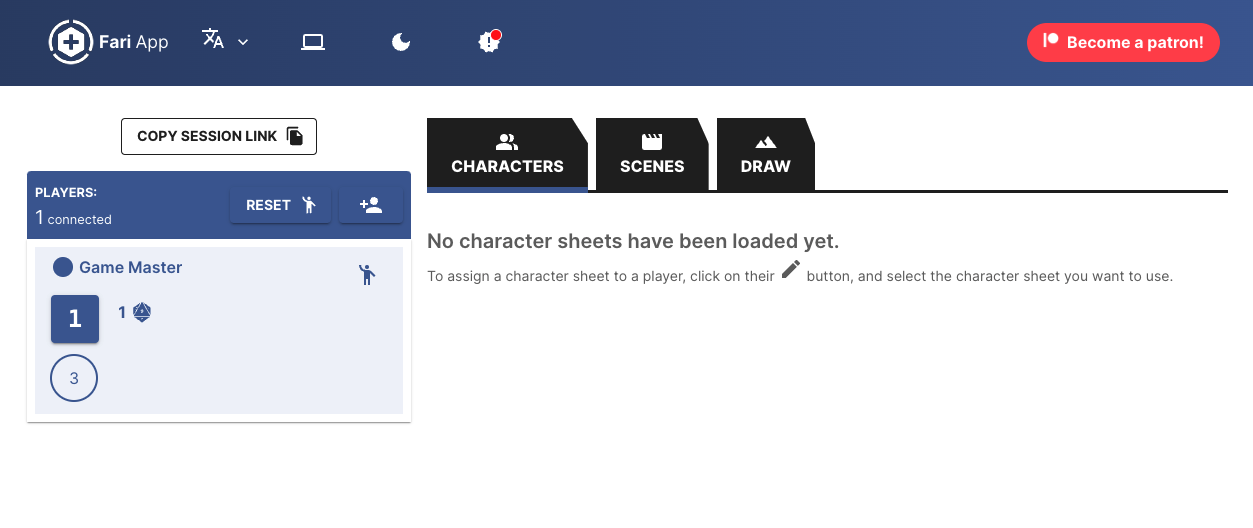
After you've sent your players the link, they can enter their name and join the game. From there, every modification done to the session, the scene, or the characters will be synced with all the players.

How does Fari App sync my data with my players ?
Fari App relies on a service provided by an external provider called Liveblocks to sync data between players. The folks at Liveblocks have been extremely generous in offering us access to their platform. Go check them out.
Offline
The offline mode is useful if everyone is physically in the same room but the GM still wants to use Fari App to manage their scenes and character sheets.
Note: When playing in offline mode, the app won't connect to its server and won't generate the session link cited above.
Player: Choose your Character
When a player joins an online game session, they won't have a character assigned to them yet.
Kind of like in real life, the player needs to pull their character sheet out of their bag and put it on the table.
To do that, a player simply has to click on the Assign Character Sheet button beside the player's name on the left of the screen.
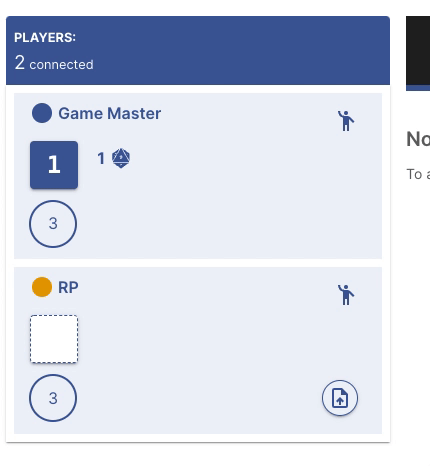
From there, you can select a character from your binder or import one that your GM might have sent to you in advance.
Once that is done, you are ready to play!
GM: Assign a Character to a player
Sometimes, it's easier if the GM does the heavy lifting of preparing the game material.
For that reason, the GM can also assign character sheets to their players.
Tip: The "duplicate" button in the binder can be quite useful here if you have made a template and want to create one sheet for each player based on that template!
GM: Managing Game Scenes
New Scenes
When you start both an online or offline game, you have the ability to create a new scene, or load one that you might have prepared in advance.
Tip: For more on scenes, checkout the Managing Scenes chapter.
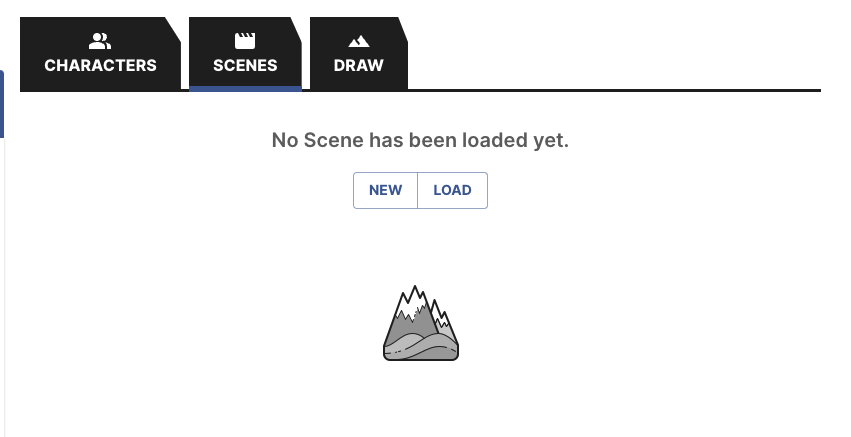
Saving
Before leaving a game session, don't forget to save your scene if you haven't done so already to make sure that your current scene and all the index cards you've created for it are stored for next time.
Offline Access
Fari is kind of like a desktop application that runs in your browser.
It doesn't have any servers or databases to store your data. You are 100% in control of your data because it lives inside your browser's local storage on your computer.
But when you are playing an online game, Fari acts as a gateway so that you can see other people's data.
Fari is like a virtual table that lets you temporarily share with others. When you leave that table and close your browser's tab, you take with you your character sheet and put it in your backpack.
Because of that, it's not possible to see other people's data without sitting at the table.
Fari does have a mechanism in place that lets you see data that doesn't belong to you using what we call the Stored Toggle.
When opening a character sheet inside an online game and clicking on the Stored Toggle, Fari will act has your personal assistant and keep an up to date copy of that character sheet in your backpack so that you can consult it later without sitting at the table.
Note: A word of caution, if you modify a character sheet that you aren't the true owner of and join an online game later, Fari might override those changes if the owner also modified the sheet on their end.